Youth Programs, Website Redesign California Academy of Sciences
The Problem:
The Youth Program team of the California Academy of Sciences wanted to better communicate all the programs that youth could sign up for. Only a description and email address of the programs were given previously.
The Solution:
I designed a system that displayed program requirements that were relevant to youth to help them make their decision to sign up.
An Aside:
This is one section of a larger design project. See website redesign project for more context.
- Role: UX Design
- Agency: In House Project With California Academy of Sciences
- Users: Youth and their parents
- Year: 2012-2014
- Website: California Academy of Sciences Youth Programs
Discovery
Discovery sessions with youth were performed by the Youth Program team. They interviewed youth grades 6th - 12th in the Bay Area.
Insights from these sessions helped me understand the youth audience.
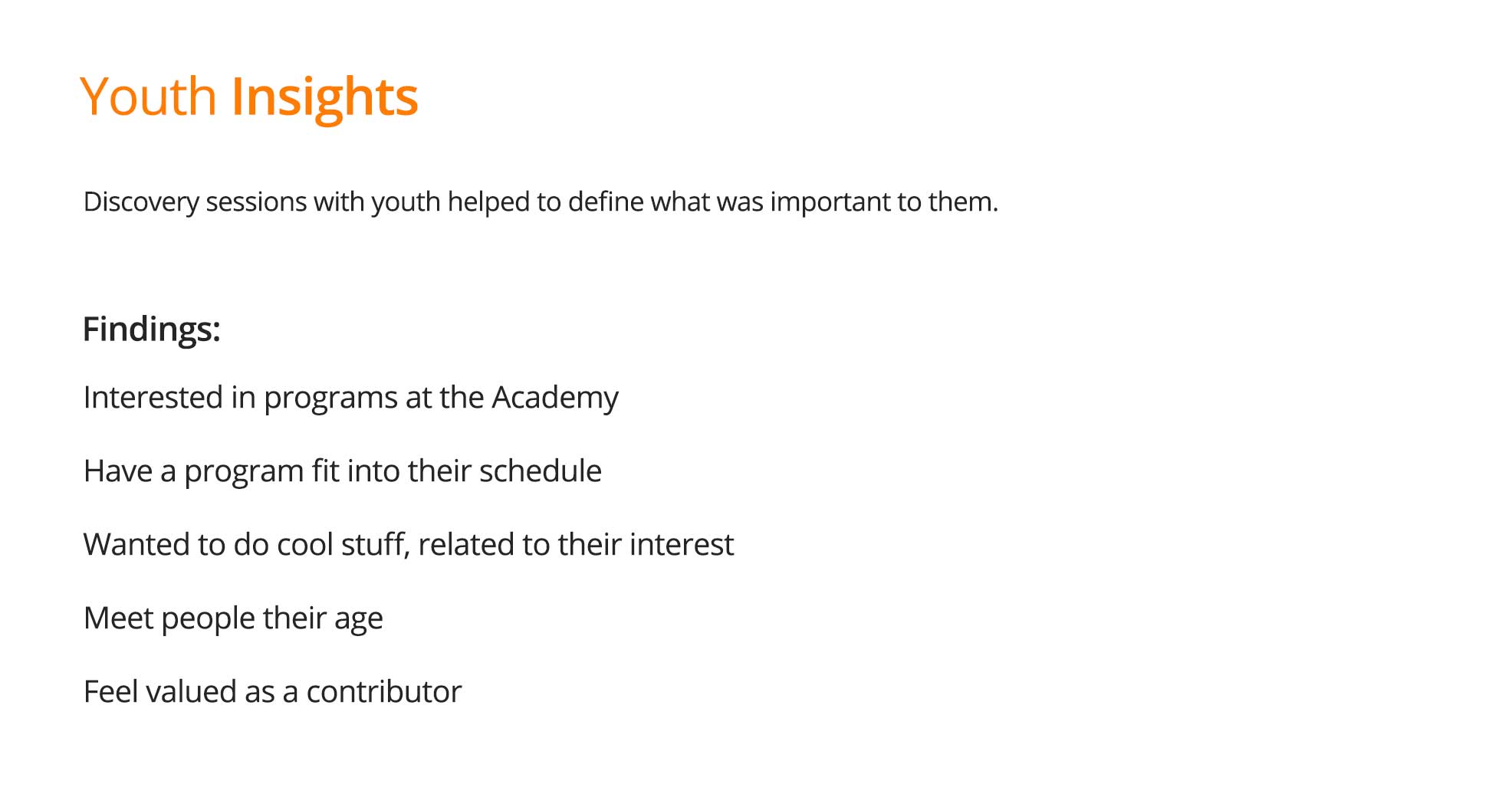
I held information sessions with the Youth Programs team to understand the types of programs that they offered. Who they were targeted towards, when they ran, what they were, when they accepted enrollment:
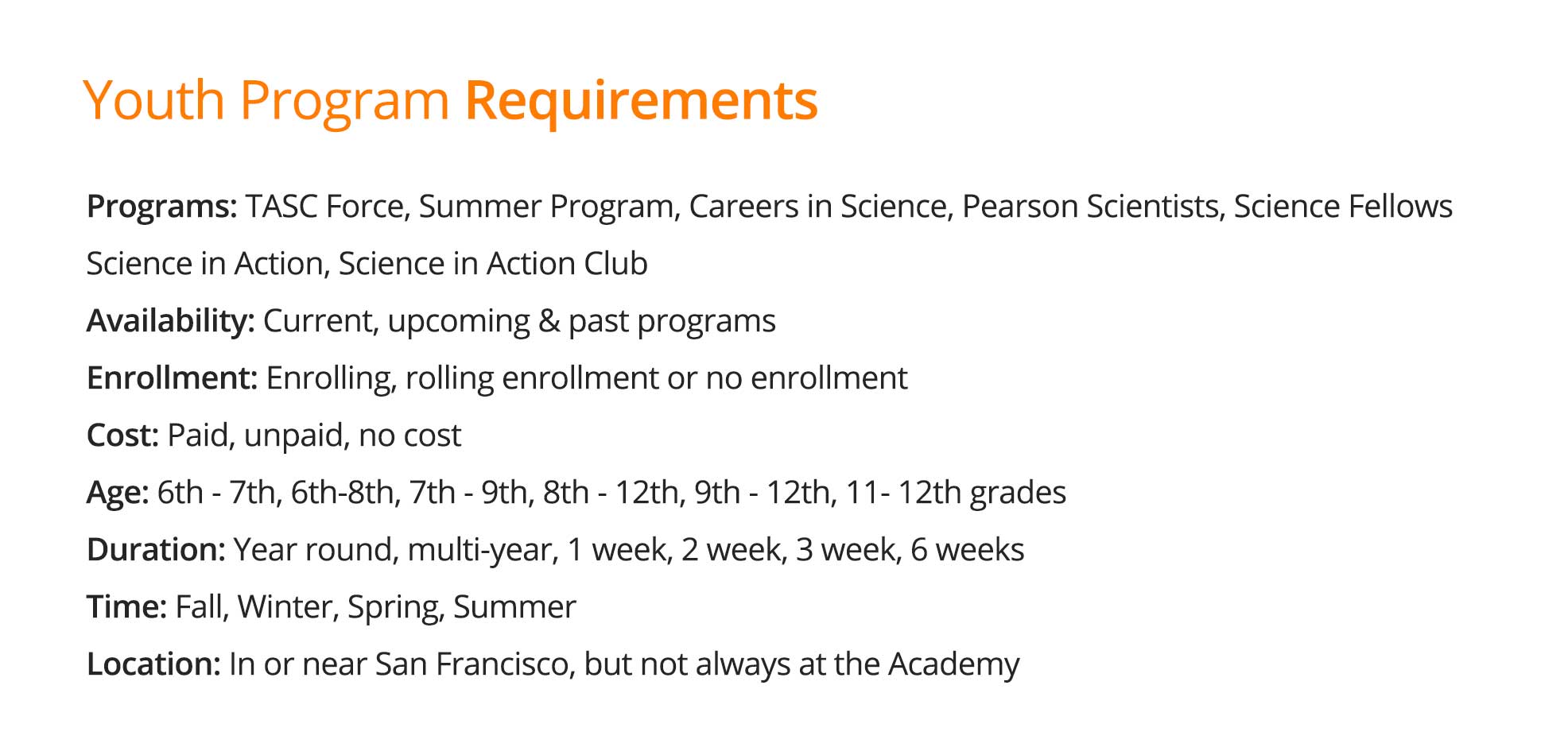
There were lots of requirements, so I looked at the earlier youth findings to help identify the important ones to the youth audience.
Program - a youth could do cool stuff, be interested and feel valued.
Availability - if a program was available.
Enrollment - if a program could be enrolled in.
Target Age - if it allowed them to meet people their own age.
Duration and Time - if a program could fit into their schedule.
Location didn't seem as important because all the programs were in or near San Francisco. We could even demote cost because only one program was paid, everything was either unpaid or no cost.
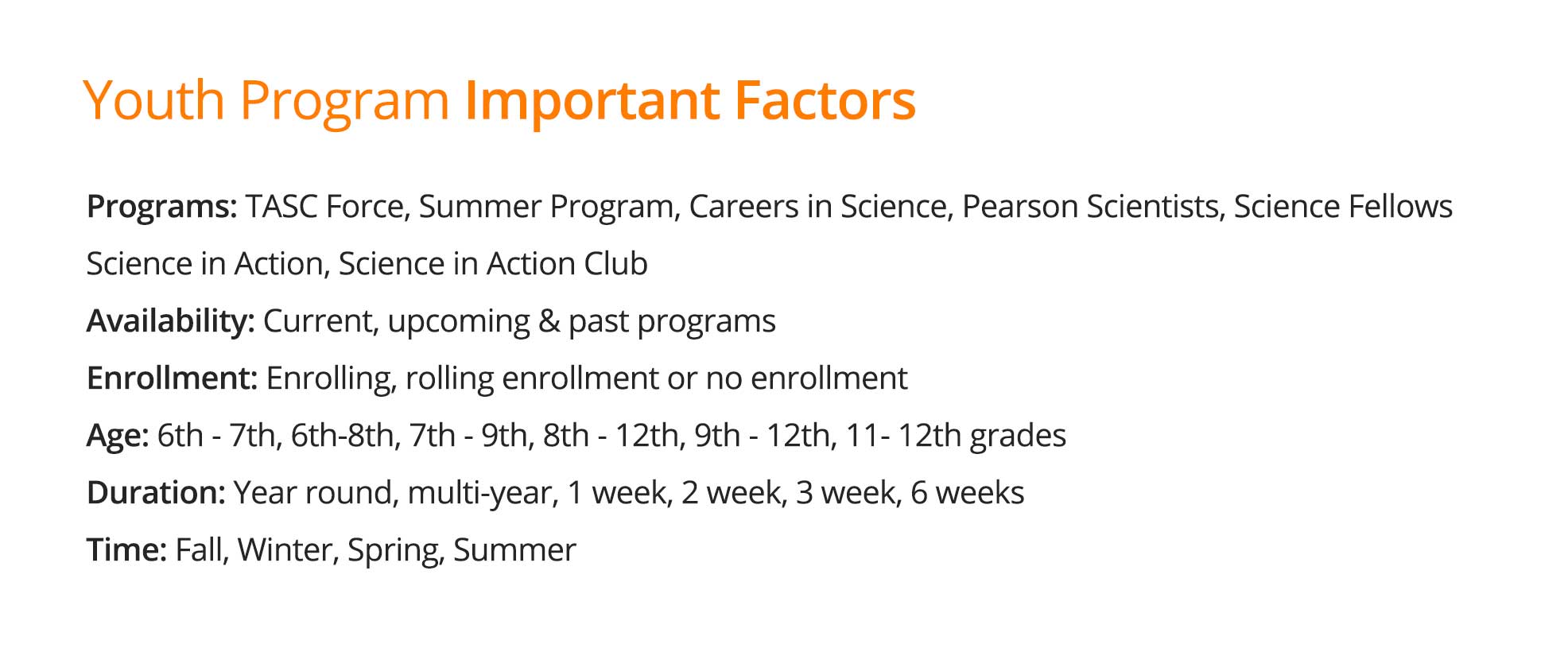
More Constraints
Some programs were enrolling at the same time, but not always.
Some programs were closed to enrollment because they were in session. But some programs had a session that was closed and another that was open because they were rolling enrollment.
Youth are scheduling programs for themselves months in advance.
Youth Programs team wanted to collect email addresses from Youth so they could match them to programs as well.
I had to use our list style template.
Wireframing
Using the list of important factors and keeping in mind the constraints I worked to create some logic so a youth could find a program and be enticed to sign up.
A traditional search filter seemed overkill since there weren't enough programs in each category to justify its use.
Every program had an age requirement so grouping by Target Age would help youth find a program directed at them. I also needed to indicate when a program was happening so I combined Time and Duration. Some programs could also be enrolling at the same time, so I added a notification and reiterated it with an 'apply' and 'in session' button.
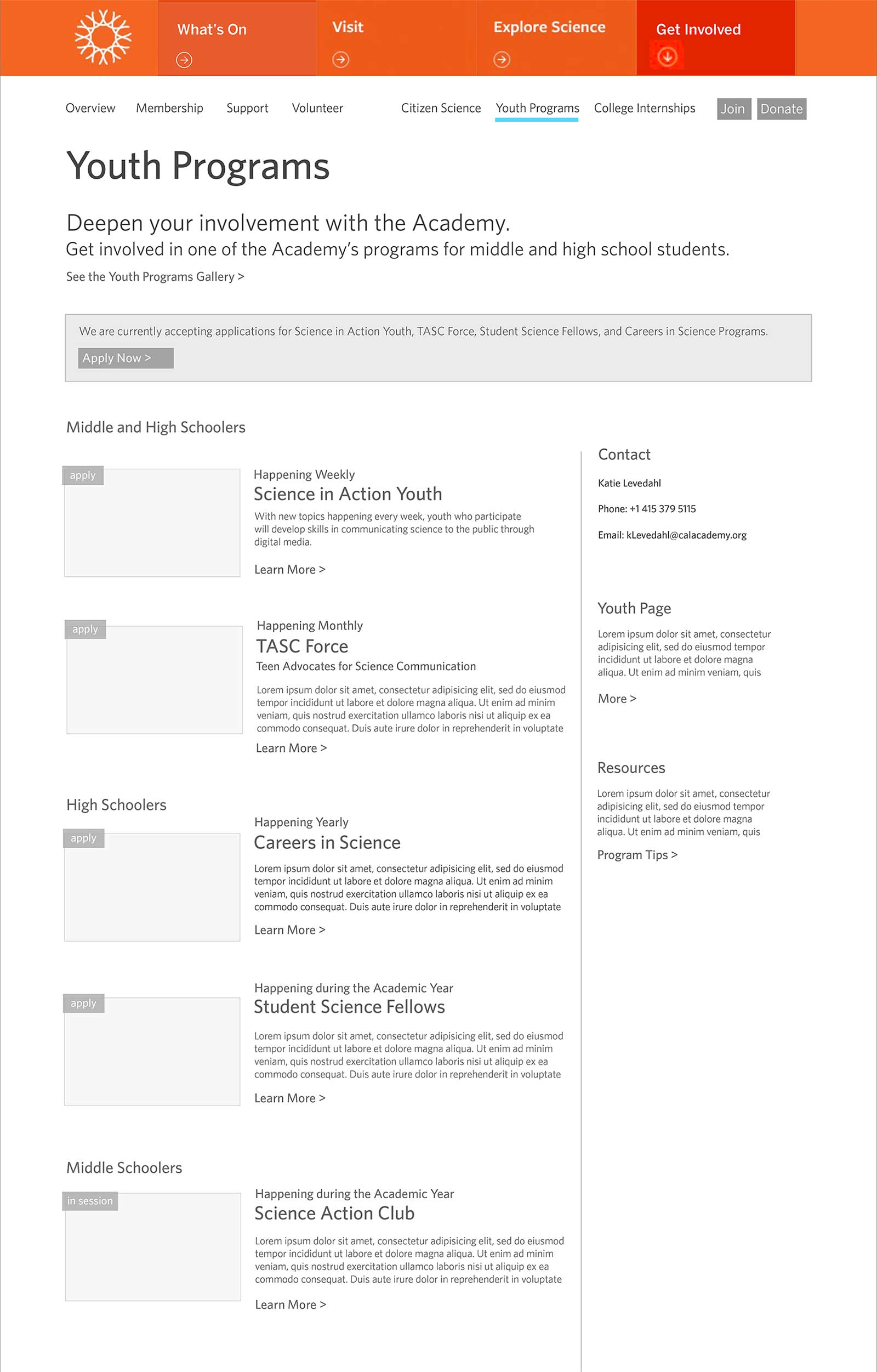
Youth Programs team decided they wanted to prioritize collecting email addresses from youth so they could match them to programs. So I gave that priority over the enrolling notification.
Grouping by Target Age didn't work as a primary group because programs had both middle and highschool and were very few. And using 'in session' and 'apply' quickly broke down because programs could be both.
So I looked at what factors would help youth decide if a program fit into their schedule. They are scheduling their time months in advance. Availability would tell youth if a program was available and enrolling. Refining Time and Duration to provide more specific dates and lengths would help too.
I also learned that Science in Action Club was a resource not a program so I moved it to the sidebar.
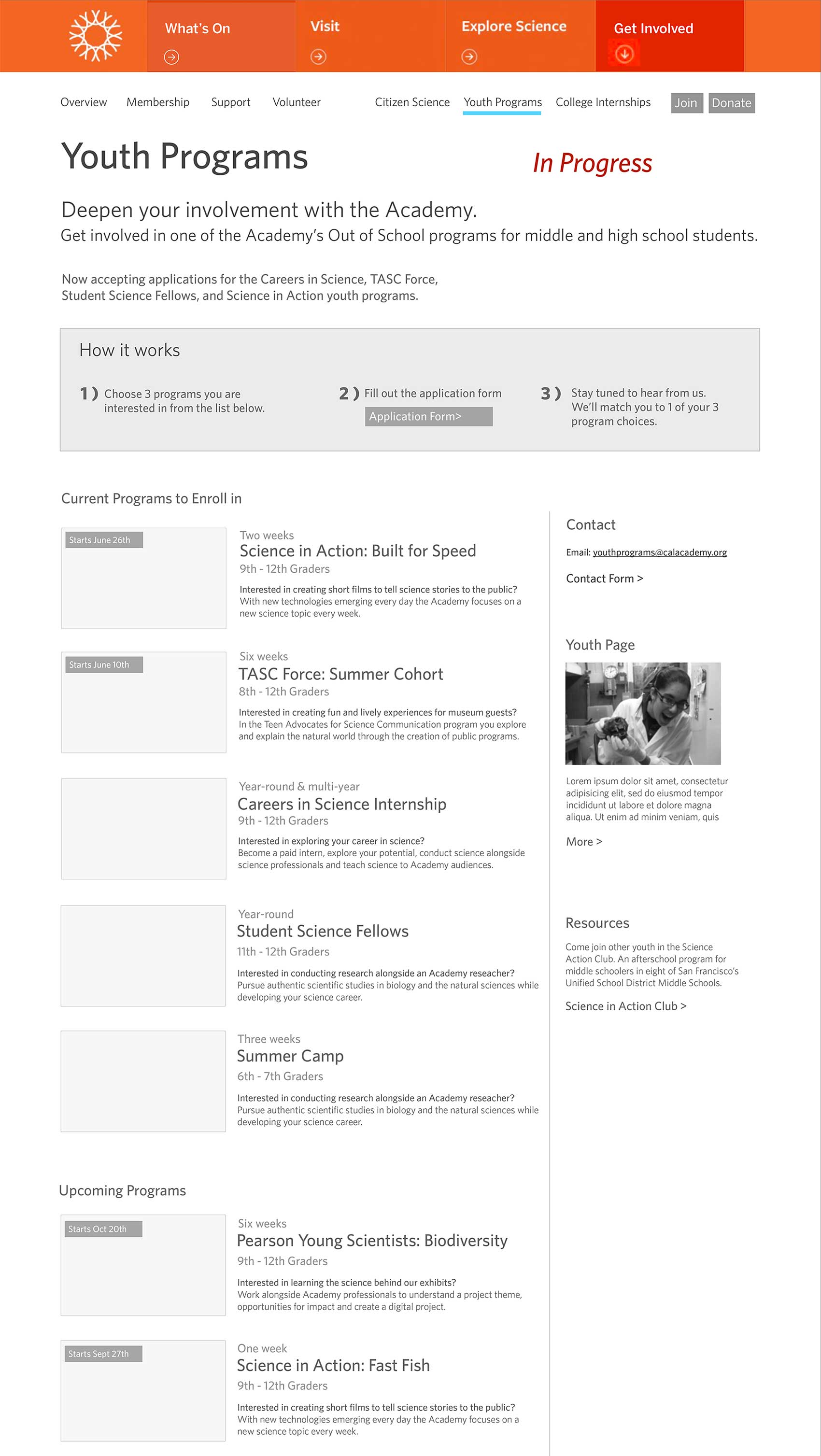
Including the start date really replaced the 'upcoming' group it wasn't necessary so I really just had 'current' and 'past'.
Past could be all programs that weren't accepting enrollment and current could be programs that were and this included rolling enrollment.
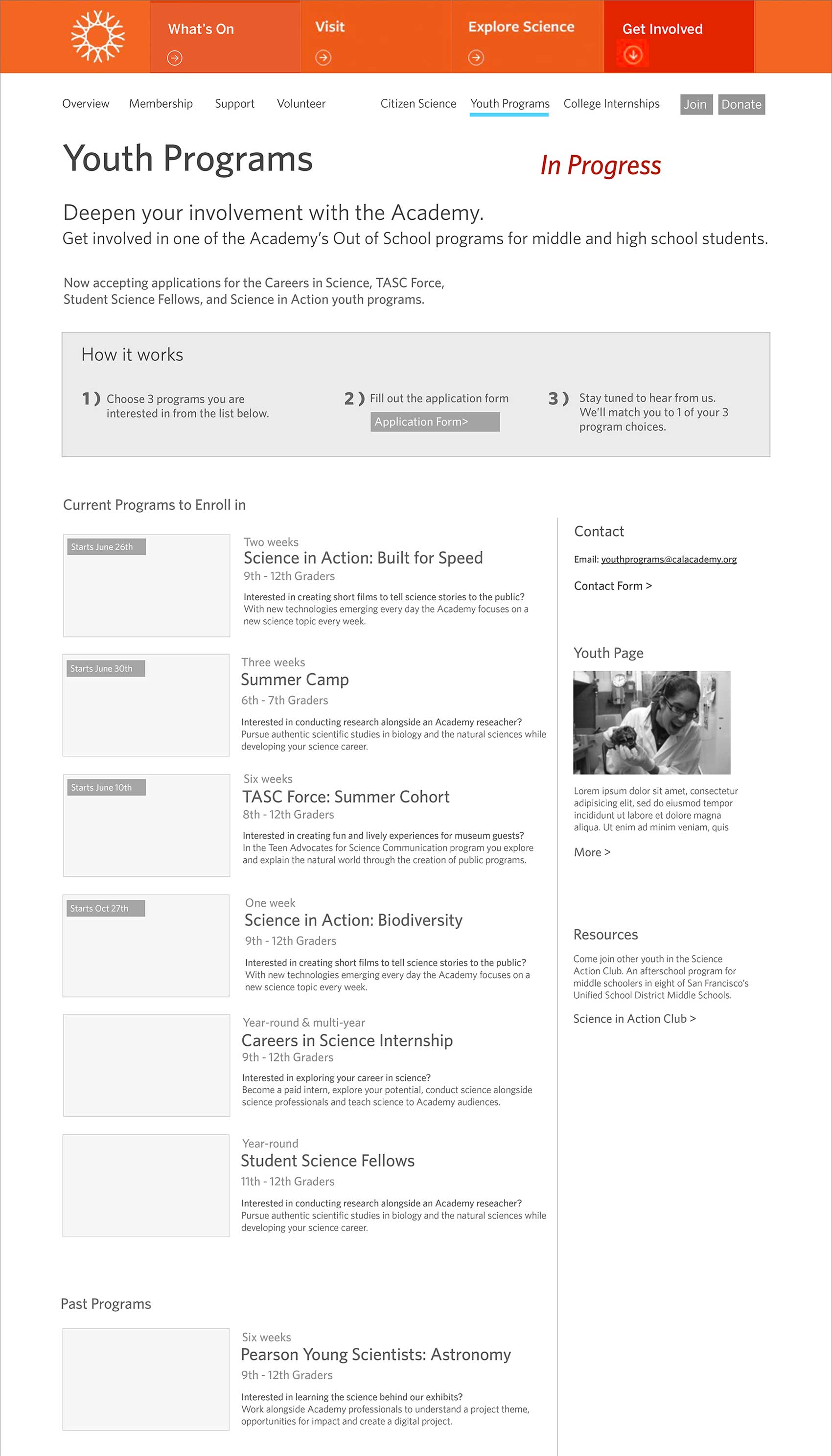
It was becoming clear I was thinking about some of the important factors for Youth Programs differently and needed to refine them and maybe prioritize them further:
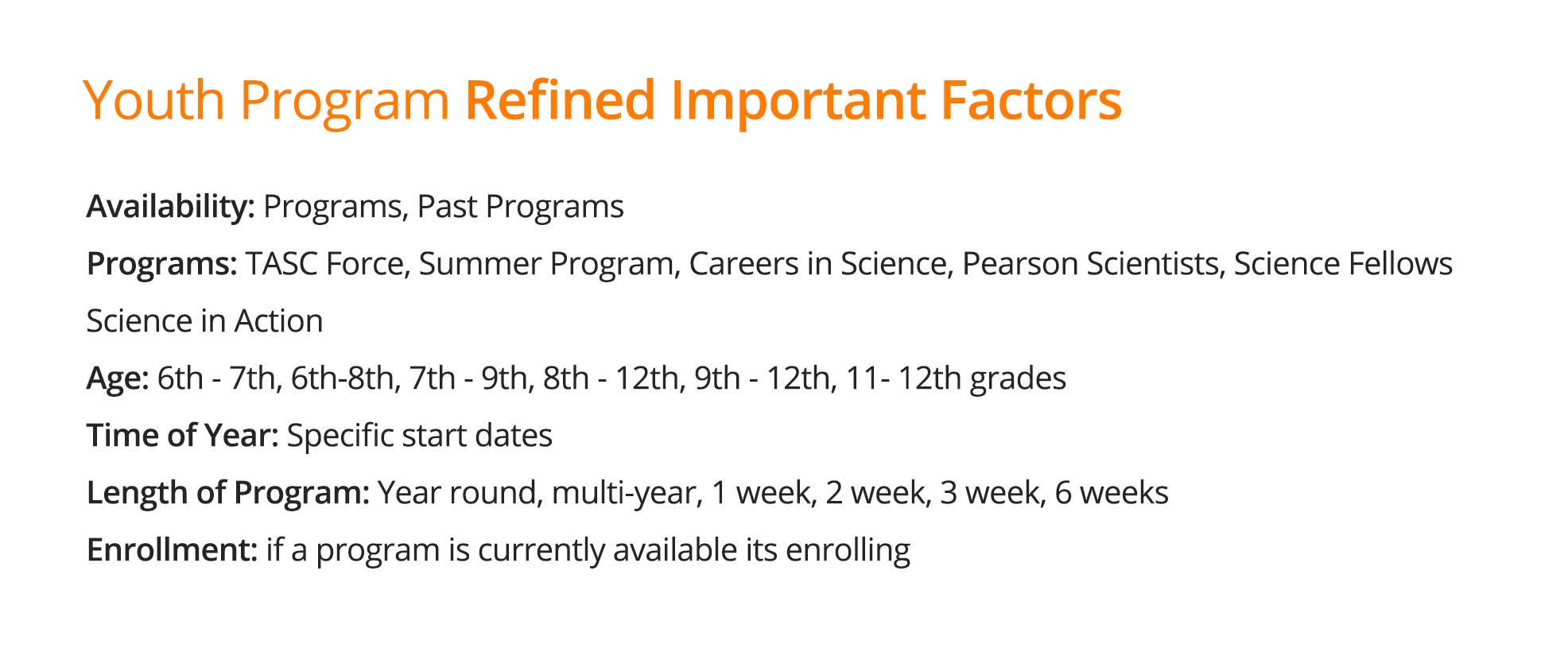
These factors were the most important to the youth audience because they helped youth answer the questions was a program available, was it of interest and did it fit into their schedule.
I prioritized the refined factors so after Availability and Programs was Target Age and Time of Year followed by Length of Program. Because there were so few programs I could reorder by age 6th - 12th and start date.
Programs that weren't available or not enrolling I minimized in 'past'
I also de-emphasized the widget intended to collect email addresses making it an interest form for programs that were not enrolling so Youth Programs could still collect emails.
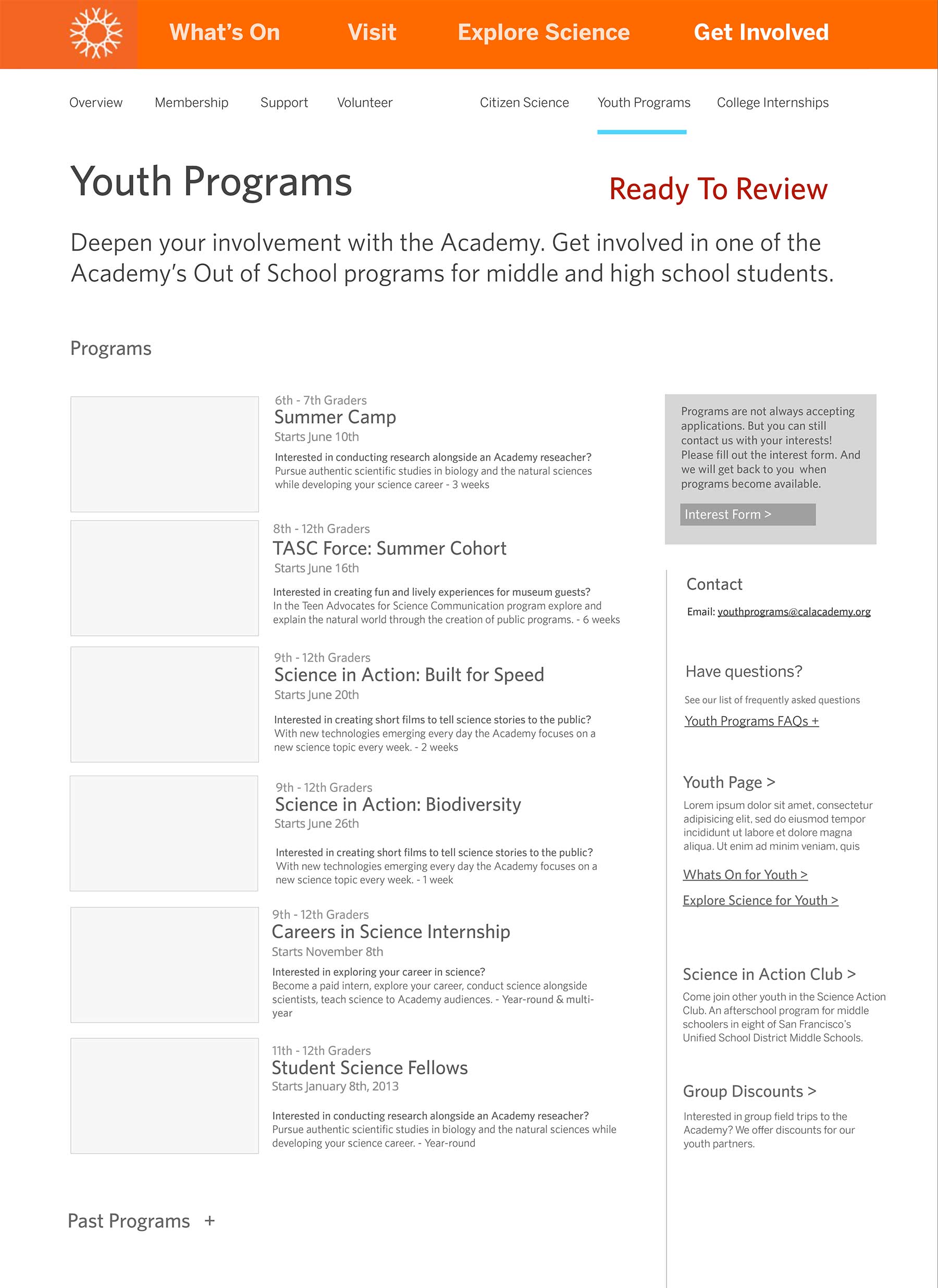
At a later date this template's priority was changed due to time constraints and lack of resources which removed this layer of logic in the design.